Tis the season to be jolly…and to eat a lot of great food.
In time for the holidays, we have updated some of the Say Mmm sharing features to make it even easier to share recipes with family and friends.
One of the biggest improvements is that your Say Mmm profile page is now optimized to look good on a computer, iPad, Android tablet, or mobile phone. The page will automatically adjust to best fit the size of the screen. People that are friends with you on Say Mmm can share recipes from the Friends area, and you can make it simple for anyone to view your recipes (even if they are not a Say Mmm user) by setting your profile to “Public” and sending them the URL to your profile. Your profile URL will look like: www.saymmm.com/mmm/yourusername
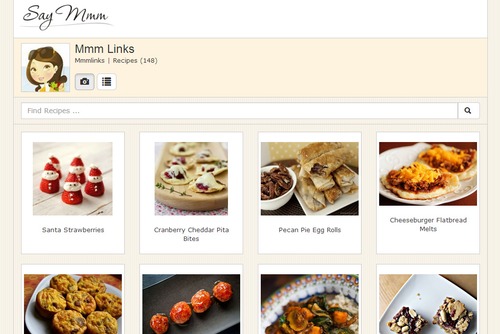
In addition to being able to search for recipes and sort them by course and cuisine, there is a new feature that will show a visual view of your recipes. When you click on the camera icon, you will see photos of any recipe that has an image attached (recipes without images will only show on the text view).
Share and be merry! Happy Holidays!