Ever search for or view online recipes from your phone? You are not alone. More and more time is being spent on mobile phones, and finding new recipes is one of the more popular activities people do from their phones.

We recently added recipe clipper bookmarklets for iOS and Android phones and tablets, and we are happy to announce a new Recipe Clipper App for Android that you can download from the Google Play Store. The new app works similarly to the Android bookmarklet, and makes saving and organizing recipes even easier through deeper integration with built in Android features.
Here is how you can clip recipes you find on Google or any mobile website with a few easy steps:
1. Click on the settings icon in your mobile browser and select “Share”
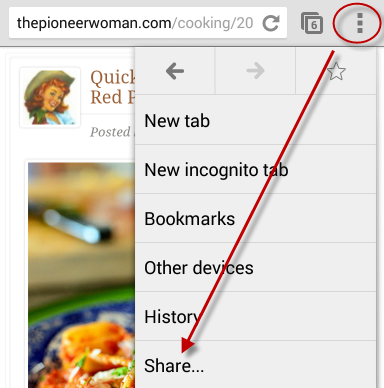
2. Select the Say Mmm “Add recipe” button
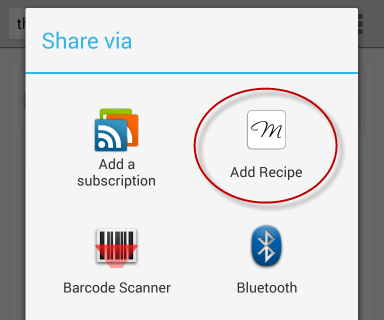
3. Check and Save the Recipe that appears in the Say Mmm mobile site
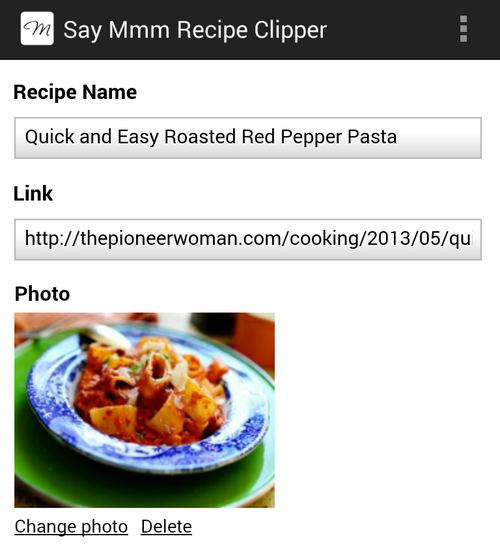
That’s all there is to it, and Say Mmm can usually automatically save the recipe name, image, and grocery list along with the link.
The Say Mmm Recipe Clipper App works with the Say Mmm mobile site (http://m.saymmm.com), where you can see all the recipes you save as well as plan meals, create grocery lists, and more. So sign up for a free Say Mmm account if you don’t have one already.
Posted by Brian