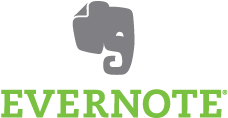 Good news for Evernote fans…now you can use Say Mmm to do more with recipes and grocery lists on Evernote.
Good news for Evernote fans…now you can use Say Mmm to do more with recipes and grocery lists on Evernote.
Millions of people use Evernote to remember and organize all sorts of information, and that includes lots of recipes and grocery lists. With our new API integration, people can use some of Say Mmm’s more popular features for creating and organizing grocery lists right on Evernote. It’s free to use these features, and they can be enabled simply by logging in with an Evernote account at: http://www.saymmm.com/evernote.php
Here are some cool things you can do:
See how it works in this video:
With a free Say Mmm account, you can also plan meals with ease in the calendar, save time with smart grocery list features, share recipes with friends, and more. Plus, you can just click to send your plans and lists to your Evernote account to save and use on different devices.
There are several challenges in converting natural language text into organized grocery lists with nutritional info, so automatic grocery lists aren’t always perfect, but we think it will still save you from a ton of the work of typing and organizing everything. We hope you enjoy Say Mmm on Evernote and look forward to feedback and ways we can keep making it better. For more questions, check out our FAQ page.
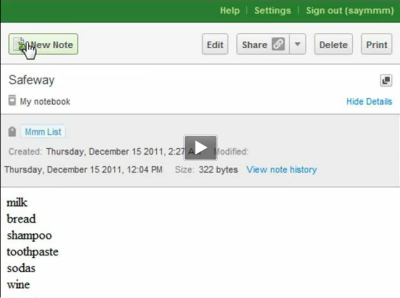
Thanks again for your help Brian! Evernote and Say Mmm are amazing!