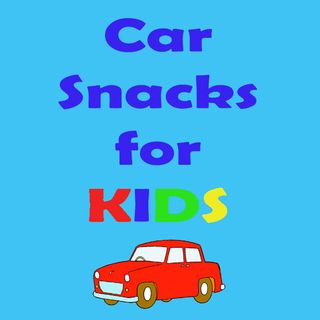
Do you live in your vehicle? I do. I’m always taking kids hither and yon, and I don’t always remember to pack food. Yet, as soon as we leave the house: Mom, I’m hunnnngry!
I still remember (and shudder) the day I decided I needed a snack cache for my vehicle. My oldest was playing baseball. The practice lasted for six hours. My children thought they were going to starve to death, right there on that field. They were going to starve to death while swatting at black flies.
That night, I decided to never go to another sporting event, field trip, or outing without snacks. Simply put, I can’t afford to stop at the local convenience store every time hunger pangs hit. I also can’t afford to have hungry children with me while running errands, playing at the park, or sitting in the dance studio.
Thus, the plastic shoebox became my new best friend. I buy shelf-stable items, but honestly, my kids consume this stuff so fast that it rarely, if ever, goes bad. I buy in bulk and then break it down into smaller servings. (A giant box of Goldfish becomes many small baggies of Goldfish.)
Whenever I go grocery shopping, I look for things that are portable and easy to eat while on the go. Once I get home from the store, I immediately refill the snack box so it’s always ready to go.
Here are some of my snack box frequent flyers:
- Peanut butter crackers
- Cheese and crackers
- Teddy Graham snack crackers (chocolate chip is a favorite here)
- Goldfish crackers
- Dried fruit
- Pumpkin seeds
- Peanuts
- Chewy fruit snacks that are only sort-of healthy
- Graham crackers
- Rice Crispy bars
- Granola bars
I have saved a lot (on both money and sanity) and my kids never starve. The key is to just always remember to have it along! Your kids will learn to expect it!
Posted by Robin
 Have you ever reached into the dishwasher for a clean dish and stuck your hand in something slimy? I did it yesterday, and I was not pleased. And it’s not like it’s the first time this has happened. With a whole team of people loading and unloading the dishwasher, it has become nearly impossible to keep track of which phase we are in.
Have you ever reached into the dishwasher for a clean dish and stuck your hand in something slimy? I did it yesterday, and I was not pleased. And it’s not like it’s the first time this has happened. With a whole team of people loading and unloading the dishwasher, it has become nearly impossible to keep track of which phase we are in.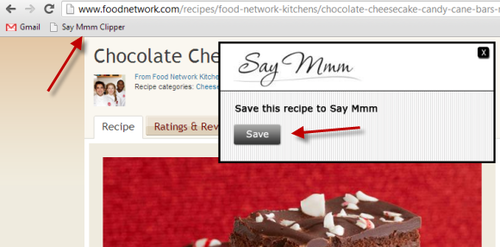
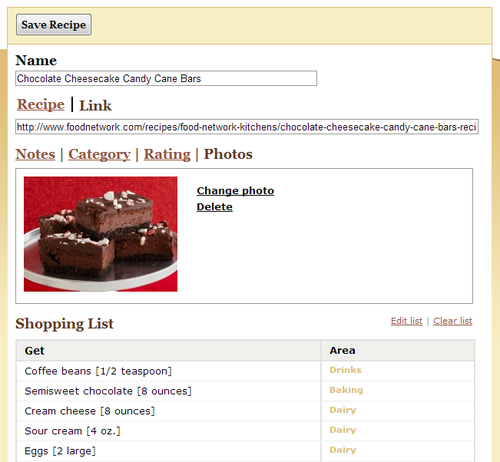
 Happy 2013! Have you made your New Year’s Resolutions yet? The kitchen might be the best place to make them. Here are some you can borrow if you’re having trouble coming up with a list.
Happy 2013! Have you made your New Year’s Resolutions yet? The kitchen might be the best place to make them. Here are some you can borrow if you’re having trouble coming up with a list.
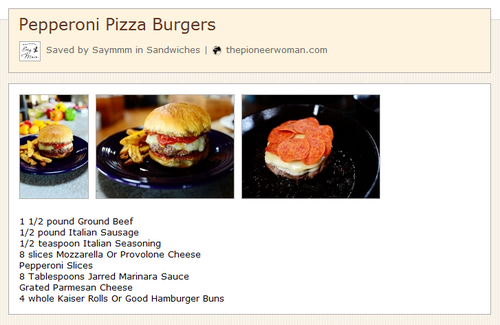

 Now it’s easier to login and share recipes on Say Mmm with friends on Facebook. Instead of remembering your Say Mmm username and password, just login with Facebook. Plus, the new Facebook app helps you find Facebook friends on Say Mmm. You can see friends that have the app on your invite page, and when new friends sign up, they will see you as a friend suggestion in the welcome area. You can even share recipes on your Say Mmm profile with friends that have the app, even if they don’t have a Say Mmm account.
Now it’s easier to login and share recipes on Say Mmm with friends on Facebook. Instead of remembering your Say Mmm username and password, just login with Facebook. Plus, the new Facebook app helps you find Facebook friends on Say Mmm. You can see friends that have the app on your invite page, and when new friends sign up, they will see you as a friend suggestion in the welcome area. You can even share recipes on your Say Mmm profile with friends that have the app, even if they don’t have a Say Mmm account. Congratulations to the first winner of our Facebook Cookbook giveway:
Congratulations to the first winner of our Facebook Cookbook giveway: