On Say Mmm, it is easy to organize your grocery list by store and by area in the store to save you time finding what you need. Previously when you grouped an item into an area, like “Dairy”, it would remember your preferences for the next time, and now we have made this even easier by automatically categorizing the area of the item for you. All you have to do is type in the name of the things you need to get and we’ll group them for you. You can also still change categorizations and we’ll remember your personal preferences. Currently we are able to auto-categorize hundreds of popular items and we are adding lots more every day.
Another recent update for the grocery list is the smart coupon suggestions. Next to your shopping list we will show online coupon offers, and if we can match available coupons to the items you buy frequently, we will show those first. To use coupons, you just click on the link and follow the directions to print out the coupons.
Below is a video for a refresher on some of the other popular grocery list features, like auto-suggesting frequent items, remembering dish ingredients and groups of items, and letting you print out lists or check off items on your phone:
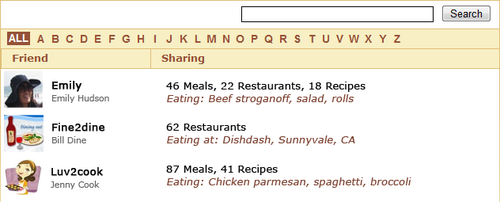
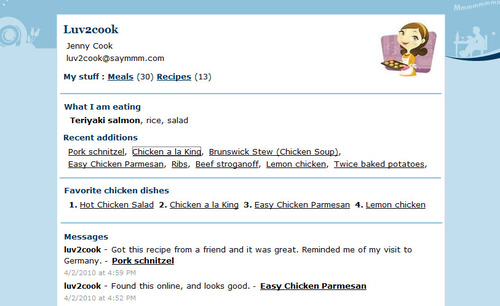
 Food is more fun with others. We try new things, get ideas, and enjoy sharing stories and tips, and we do this naturally when we share a meal with a friend, colleague or family.
Food is more fun with others. We try new things, get ideas, and enjoy sharing stories and tips, and we do this naturally when we share a meal with a friend, colleague or family.
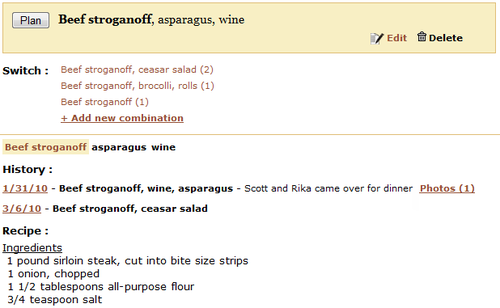
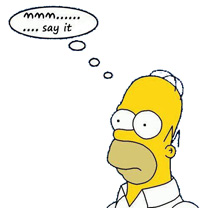 a range of meanings or feelings depending on tone and context. There is the deep, rich “Mmm…I am loving this,” the quicker, high pitched “Mmm…that is interesting,” and the tentative, wavering “Mmm…I am not sure” to name a few. There are also the cousins “Hmmm” and “Ummm” that produce their own variations, and if you flip the mmms upside down you get the anti-Mmm – “Ewww”.
a range of meanings or feelings depending on tone and context. There is the deep, rich “Mmm…I am loving this,” the quicker, high pitched “Mmm…that is interesting,” and the tentative, wavering “Mmm…I am not sure” to name a few. There are also the cousins “Hmmm” and “Ummm” that produce their own variations, and if you flip the mmms upside down you get the anti-Mmm – “Ewww”.