We like to make things simple for people, and we are happy to be working with Home Ec 101 on making meal planning even simpler for their readers and our users. Say Mmm has free planning and grocery shopping tools, and Home Ec 101 has a lot of great recipes that are healthy and easy to make.
By combining these two, we are making it easier for Home Ec 101 readers to just click to get a grocery list for their weekly meal plan or for individual recipes. The first weekly plan with grocery lists is out, and there is a shopping list page where readers can click to get shopping lists for individual recipes, and these can be combined into one list. Shopping lists are still being added to this index, but most of the main dishes and sides are there, and readers can also click to create grocery lists from individual recipe posts. The goal is to help readers save time and be more engaged with Home Ec 101 recipes, and people can use the site as an interactive meal planning resource without even logging in or having a Say Mmm account.
For Say Mmm users, we have added the Home Ec 101 recipes to our “Recipe Ideas” area, so that they can click to add them to their account and use them in meal plans and shopping lists. One of the things we like a lot about Home Ec 101, whose motto is “Real Skills for Real People with Real Lives”, is the recipes are simple and straightforward, so they are easy for anyone to use in their everyday lives. We share similar goals, and strive to make Say Mmm useful and simple for real people with real lives.
The Say Mmm shopping list tools are flexible enough to create any type of description for shopping items, so if you want to replicate ingredients like most online shopping lists do, you can have shopping lists with things like “2 cups of carrots, sliced thinly,” you can. We think it’s easier though to have what you need in a store, like “4 carrots” and we format this as “Carrots [X4]” so the grocery item names are easy to scan. We also don’t think you need spices and common pantry items like “1 teaspoon of paprika” cluttering up your main list, so these items are simplified and separated out as items to check before going to the store. The result is a simpler list that is organized for you. And since lists are dynamic you can click “Edit” and easily delete, add, or modify items before printing, or just make notes once you print it out.
Here is how the printable weekly grocery list looks.
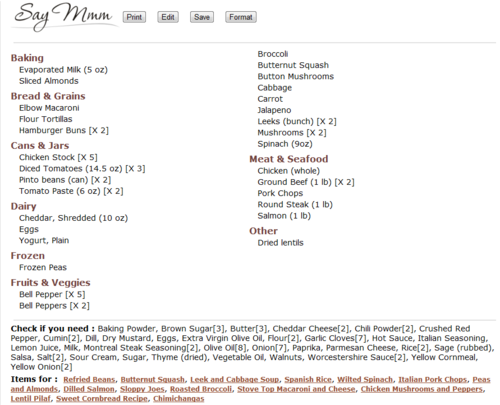
And by clicking edit you can just click to delete items or meals, move items from the “Check” column to what you need to get, and even add in new items. Then just click “Print” again to see and print the changes. You can save your list with a free Say Mmm account so you can manage multiple lists and save the links to the recipes.
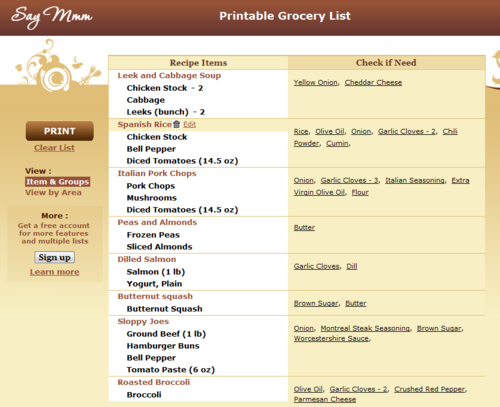
Posted by Brian