Say Mmm makes it easy to organize meal and recipe ideas from anywhere in one place and easily use those ideas in meal plans and shopping lists. And now it’s even easier to use your favorite meal plans, because you can save the whole set of ideas as a plan. Then anytime you want to use the plan, just add a whole plan to your calendar with a few clicks, generate your shopping list, and you’re good to go. Plus when you add a meal plan to your calendar, you can still switch things around and customize it based on current specials or something new you might want to try. The difference is it’s much easier to start from a whole plan and swap things out than recreate a similar meal plan.
My Meal Plans - Organize and sort your meal plans in one place by naming and adding notes and tags to your plan for easy fugure reference.
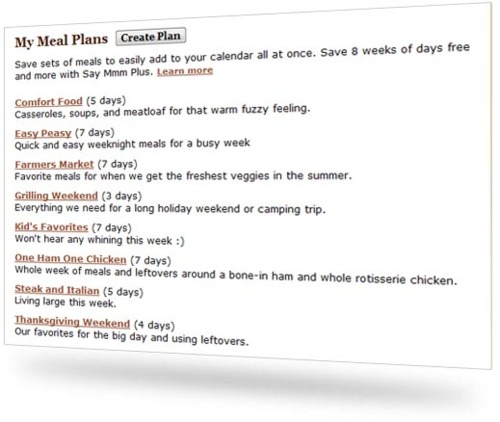
Meal Plan Details - View your plan by day and meal, click to view all the recipes in that plan on one page, and easily add the plan to your calendar and autogenerate your shopping list.
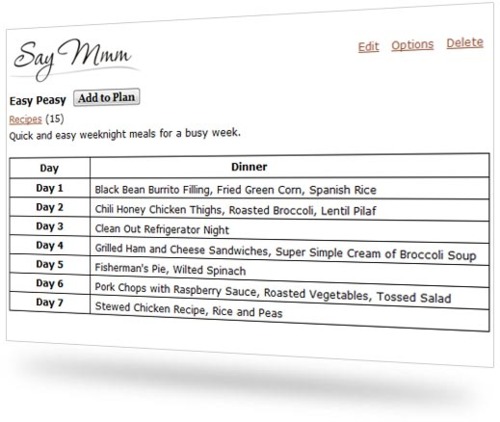
How it Works - From you’re My Meal Plans page, click to add a new plan and then just select the days of the calendar with the items you’d like to save in a plan and add a name, description, and a few tags if you would like (they need to be in your plan calendar somewhere before saving the meal plan). You can save 8 weeks of meal plans or two months of meal plans (60 days total) for free or up to a year’s worth of plans (360 days) with Say Mmm Plus.
Posted by Brian