We recently added some new integration to make it easier to add recipe and meal ideas directly to your meal plan and to shopping lists. In the plan area, now when you click to add an item, in addition to being able to type a few letters to bring up your meal ideas, there is also a “My Ideas” link that will bring up a window for viewing and adding any of your meals, recipes or restaurants. Just click to add a meal or combine multiple recipes into a meal. If you have a lot of items you can also type in a few letters to search through the list.

In the shopping list, there are couple ways to pull in shopping items for recipes. You can just type the recipe name or pull in recipes and meal ideas from your plan, and now you can also click to bring up a list of your recipes and click to add items from them, similarly to how it works in the plan area.
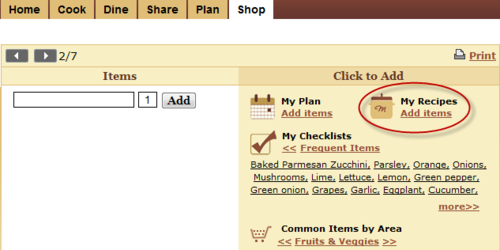
Posted by Brian