Our Say Mmm Recipe Clipper App started as an easy way to clip recipes from all over and easily manage them on a phone or Android tablet. We have just added one of the other main features from the Say Mmm site, the grocery shopping list.
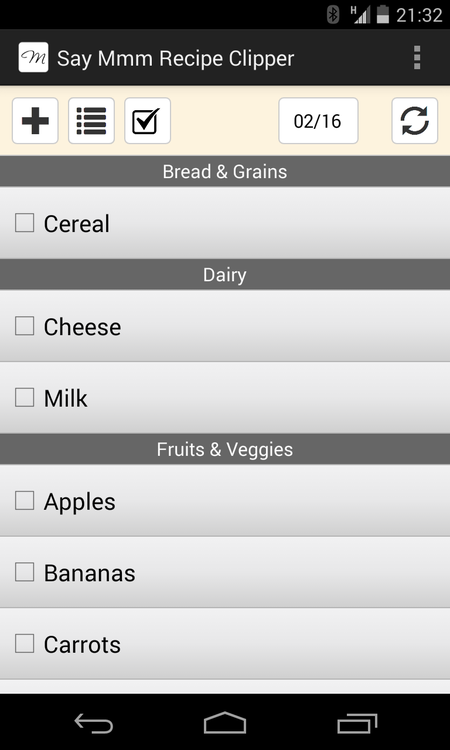
Now you can see all the grocery lists you create on Say Mmm on the app, where it is faster to scroll through and check off items while in the store from your phone. The lists can be sorted by area, store, and alphabetically depending on how you like to view your list.
Use the plus button at the top to add new items, and they will be automatically categorized by area of the store. If you want to edit or recategorize an item, just press and hold on the item to open the area for editing.
Items will disappear from the list when you check them off to keep the number remaining items shorter, but you can also use the check box button in the top navigation bar to see the list with checked and unchecked items if you want to see the whole list or move items back to the list by unchecking them.
Entering a recipe name into the shopping list will automatically add all the items needed for that recipe into the list, and you can add items for recipes from the individual recipe pages with the check box button at the top there.
For iPhone users, we don’t have an app yet, but you can still use the mobile site at m.saymmm.com in the iPhone browser.
